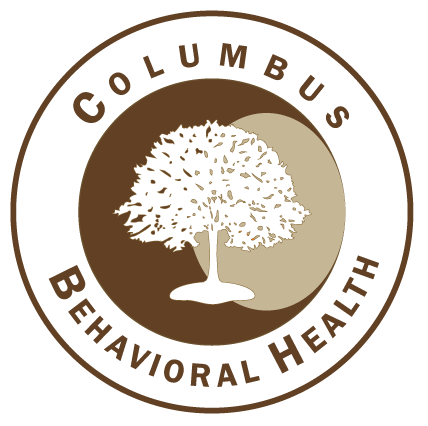Common Reasons for Telehealth Disconnections
- The most common disconnections revolve around permissions to your camera and microphone.
- Review Browser Permission Errors for steps to enable your microphone and camera for each individual browser.
- If you are using a browser other than Google Chrome, we recommend switching to Google Chrome for a smoother experience.
- If your audio and video are distorted, please try running a connection test: click here.
Telehealth FAQs
With the end of the Public Health Emergency on May 11, 2023, your insurance coverage of telehealth services might have changed resulting in you having a different co-pay or your provider no longer being covered under your plan. If you have questions about your coverage, you can reach out to our billing team!
1. Sign into the patient portal.
2. Click the LAUNCH button at the top of the dashboard screen in the portal. This button is only visible within 15 minutes of the start time of the appointment. If you log in earlier than 15 minutes before the appointment, refresh your screen within the 15 minute window to see the button.
3. You will be in a waiting room and will see a screen instructing you that the session will begin when the host joins. Please be patient. You don’t need to push any additional buttons at this point. The session will begin when your provider joins.
If it is 5 minutes past the start time of your appointment, but the provider has not joined, or you are having technical issues – please call 614.360.2600, option 1, for assistance (between 8 am-5 pm, M-F) or message your provider through the portal if outside business hours. *If you have trouble with audio on an iPhone: click More on the bottom right, then Disconnect Audio, hit Join Audio, then Call using Internet Audio. We understand that privacy can be challenging right now and your car may be the only place that provides some privacy. However, you may NOT be operating the vehicle at the time of the session. This is an unsafe practice and we will end the session immediately.
2. Click the LAUNCH button at the top of the dashboard screen in the portal. This button is only visible within 15 minutes of the start time of the appointment. If you log in earlier than 15 minutes before the appointment, refresh your screen within the 15 minute window to see the button.
3. You will be in a waiting room and will see a screen instructing you that the session will begin when the host joins. Please be patient. You don’t need to push any additional buttons at this point. The session will begin when your provider joins.
If it is 5 minutes past the start time of your appointment, but the provider has not joined, or you are having technical issues – please call 614.360.2600, option 1, for assistance (between 8 am-5 pm, M-F) or message your provider through the portal if outside business hours. *If you have trouble with audio on an iPhone: click More on the bottom right, then Disconnect Audio, hit Join Audio, then Call using Internet Audio. We understand that privacy can be challenging right now and your car may be the only place that provides some privacy. However, you may NOT be operating the vehicle at the time of the session. This is an unsafe practice and we will end the session immediately.